Using ChatGPT as Domain Name Generator
Introduction
Searching for an ideal domain name can feel like a daunting task. However, with the help of ChatGPT, you can streamline this process. A compelling domain name is pivotal in establishing a strong online presence. With ChatGPT, you have a technologically advanced assistant to inspire your creativity and generate unique domain names. This article explores the use of ChatGPT as a domain name generator, effective prompting techniques, and the utility of recently introduced enhancing plugins. Please note that the installation of plugins requires the premium version of ChatGPT-4.
The Power of ChatGPT in Generating Text
ChatGPT can generate creative and unique content across a wide range of topics. It has been trained on a vast dataset that includes a diverse set of documents, books, articles, websites, and other textual sources. This training enables the model to generate original and contextually appropriate responses.
Leveraging the incredible prowess of ChatGPT, domain name generation takes on a whole new dimension. With its natural language processing capabilities, ChatGPT can understand prompts related to domain names and respond with ingenious suggestions. For example, you can begin by providing a prompt or a description of your company and ask ChatGPT for domain name suggestions.
Limitations Concerning Real-Time Data
While ChatGPT excels in generating text, one inherent challenge it faces is the lack of real-time data integration. When it comes to domain availability, the dynamic nature of the domain name market requires up-to-date information. ChatGPT, being trained on existing data up until its knowledge cutoff date, cannot provide real-time availability status for domain names. In addition, the lack of internet access makes ChatGPT rely on historical data to deliver information from prior years. The absence of real-time capabilities in ChatGPT can prove frustrating for numerous users, as its utility in retrieving up-to-the-minute information is severely limited.
Implications of Domain Availability
If you don't consider domain availability when generating domain names, the suggested names could already be registered or unavailable, making the suggestions unhelpful. This oversight could lead to wasted time and effort and potential legal issues if domains infringe on existing trademarks or copyrights. Therefore, it's crucial to bridge the gap between creative domain name generation and the practical aspect of availability checks.
Enhancing ChatGPT with Plugins
On May 12th, 2023, OpenAI, the organization behind ChatGPT, announced a significant enhancement: the integration of plugins with ChatGPT4. These plugins function as advanced add-ons that extend the capabilities of the AI chatbot, making it more versatile and robust. With the introduction of plugins, ChatGPT can now fetch real-time data, thus enhancing user interactions.
How to install a ChatGPT Plugins
By the end of this article, you'll be equipped with a step-by-step tutorial on the installation of ChatGPT Plugins, simplifying the process and making it more user-friendly.
Domain Availability Checker Plugins
The ChatGPT marketplace offers a variety of domain availability checker plugins. For example, the Nominus.com plugin checks across all top-level domain extensions, providing versatile solutions for users. With this plugin, users can verify domain name availability across a wide range of ccTLDs and gTLDs right within the ChatGPT interface. This feature not only offers real-time feedback on domain names but also eliminates the need to conduct separate searches on external websites.
Crafting Prompts for Domain Suggestions
To generate domain names, you can experiment with various prompts that trigger ChatGPT's creative capabilities. You can target different industries or businesses, here are a few examples:
Craft a prestigious domain name for a luxury real estate agency that specializes in high-end properties and personalized services.
Suggest a domain name for an adventure travel agency specializing in off-the-beaten-path destinations.
When crafting prompts, it's essential to consider the specific traits of your business or product and the characteristics of your target market niche. For example:
Generate a domain name for a luxury skincare brand that emphasizes natural ingredients and anti-aging solutions.
Create a domain name for a boutique fitness studio specializing in high-intensity workouts for busy professionals.
Example Prompts for Different Niches
The following five prompts cater to various market niches, inspiring you to discover remarkable domain names. To provide a comprehensive perspective, I will consider a range of top-level domains (TLDs) beyond the traditional .com extension like ai, .fr, .de, and .jp.
Prompt for Tech Startup
Generate 10 cutting-edge domain names for an AI-driven tech startup that revolutionizes data analytics and automation. You should use the following TLDs: .com, .ai, .tech, .io. Then check domain availability.
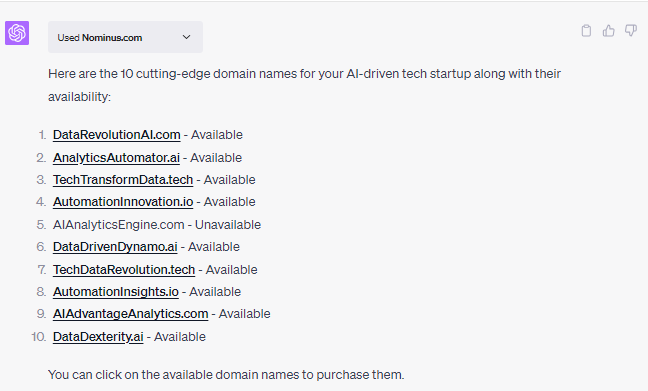
Prompt for a Brazilian Travel Blog
Create 10 domain names for a travel blog that offers practical tips for travelling to Brazil. You should use the following TLDs: .com.br, .rio, .travel, .holiday, .tours. Then check domain availability.
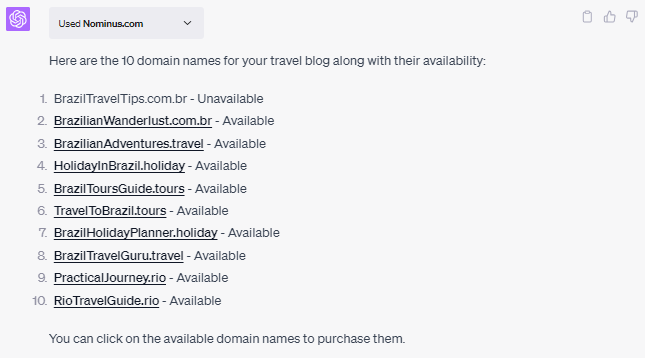
Prompt for Online Fashion Store
Suggest 10 trendy domain names for an online fashion store that showcases the latest styles and accessories for fashion-forward individuals. You should use the following TLDs: .com, .fashion, .boutique, .clothing, .luxury, .store. Then check domain availability.
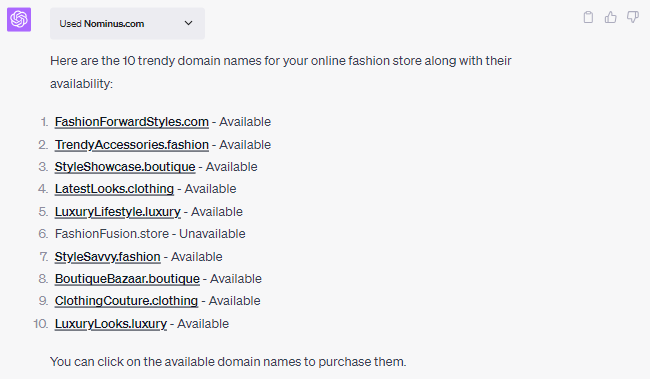
Prompt for Italian Restaurant in Canada
Generate 10 domain names for an Italian restaurant that offers the best pizzas of city. We are located in Canada. You should use the following TLDs: .ca, .pizza, .menu, .cooking. Then check domain availability.
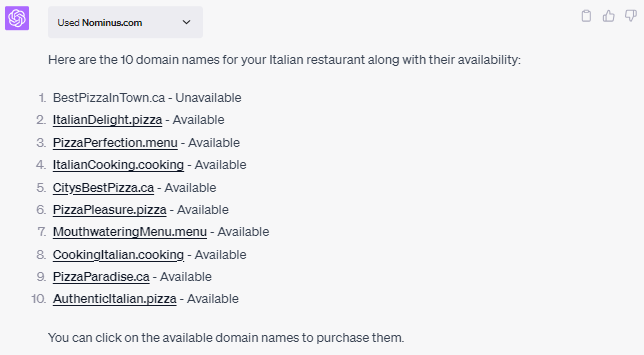
Prompt for short domain related to Legal Services
Craft 10 domain names for an attorney firm that has just opened in New York. We specialize in protecting intellectual property, with a focus on patents and trademarks. You should use the following TLDs: .nyc, .attorney, .law, .lawyer, .legal. Then check domain availability.
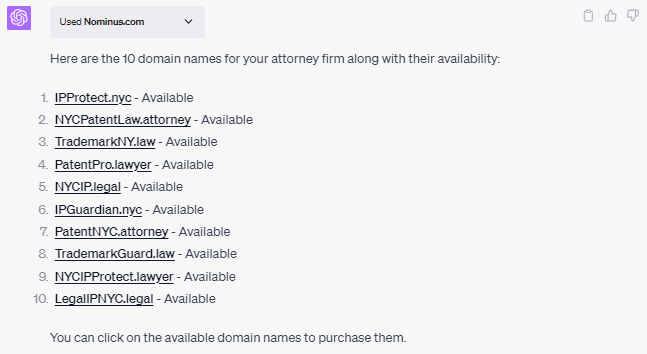
Always Prompt for the TLD
We strongly recommend you to always specify the Top-Level Domains (TLDs) you wish to search. Given its nature, ChatGPT might occasionally generate non-existent TLDs. To verify existing ccTLDs (Country Code Top-Level Domains), you can refer to this International Domains list. For information on currently available gTLDs (Generic Top-Level Domains), consult this Generic Domains list. Remember, precision in stating your desired TLD can streamline your domain search and help you avoid potential confusion.
Summing It Up
In conclusion, the advent of AI like ChatGPT has significantly simplified the process of generating domain names. Harnessing its ability to produce creative and contextually appropriate text, you can generate compelling domain names based on a variety of prompts. However, it's essential to recognize the model's limitation concerning real-time data and the importance of domain availability.
Thankfully, OpenAI's innovative step of integrating plugins with ChatGPT addresses this limitation. The plugins offer enhanced functionality, allowing real-time checks of domain availability and improving the overall user experience. The process of installing these plugins has been streamlined for user-friendliness, making it easier than ever to maximize the potential of ChatGPT.
While crafting prompts for domain name suggestions, it's crucial to consider the specific traits of your business, product, or service, and the characteristics of your target market. Moreover, always specifying your desired TLDs can help to avoid confusion and streamline your domain search.
By judiciously using ChatGPT and its enhancements, you can transform the otherwise daunting task of finding an ideal domain name into a smooth, creative, and productive experience. Always remember, the right domain name can be the first step towards establishing a successful online presence.
ChatGPT Plugin Installation Tutorial
Let's walk through the installation process of a plugin:
1. Sign in to Your ChatGPT Account: Access the ChatGPT website and log in to your ChatGPT account using your credentials to proceed with the installation.
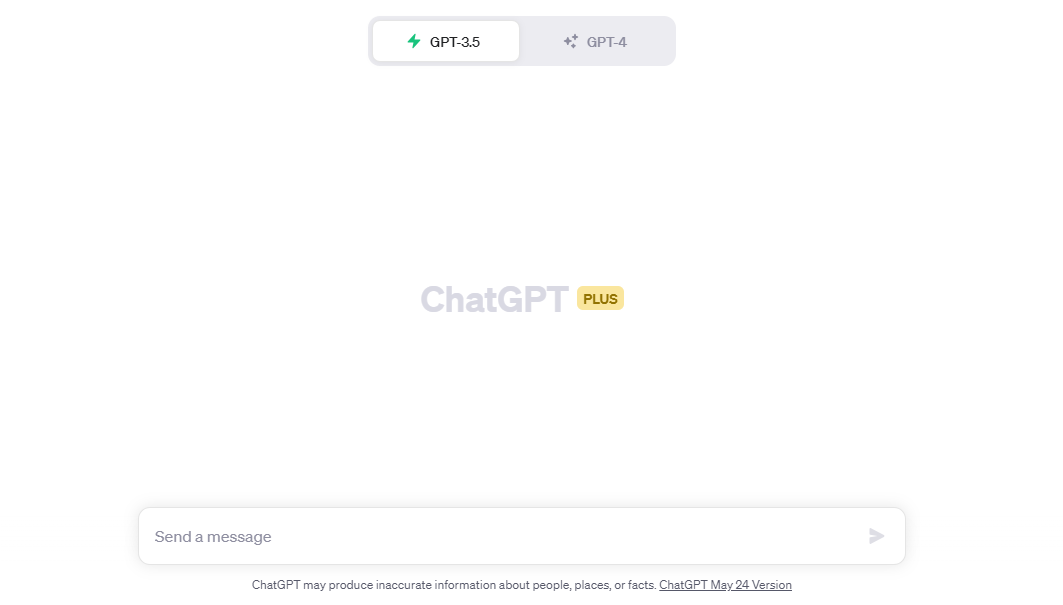
2. Select GPT-4 Model: From the model selector, choose the GPT-4 model to enable the use of advanced features, including plugins.
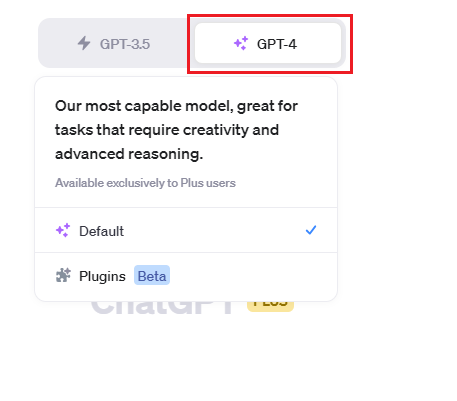
3. Enable ChatGPT Plugins: Ensure that ChatGPT plugins are enabled in your account settings to have access to plugin functionalities.
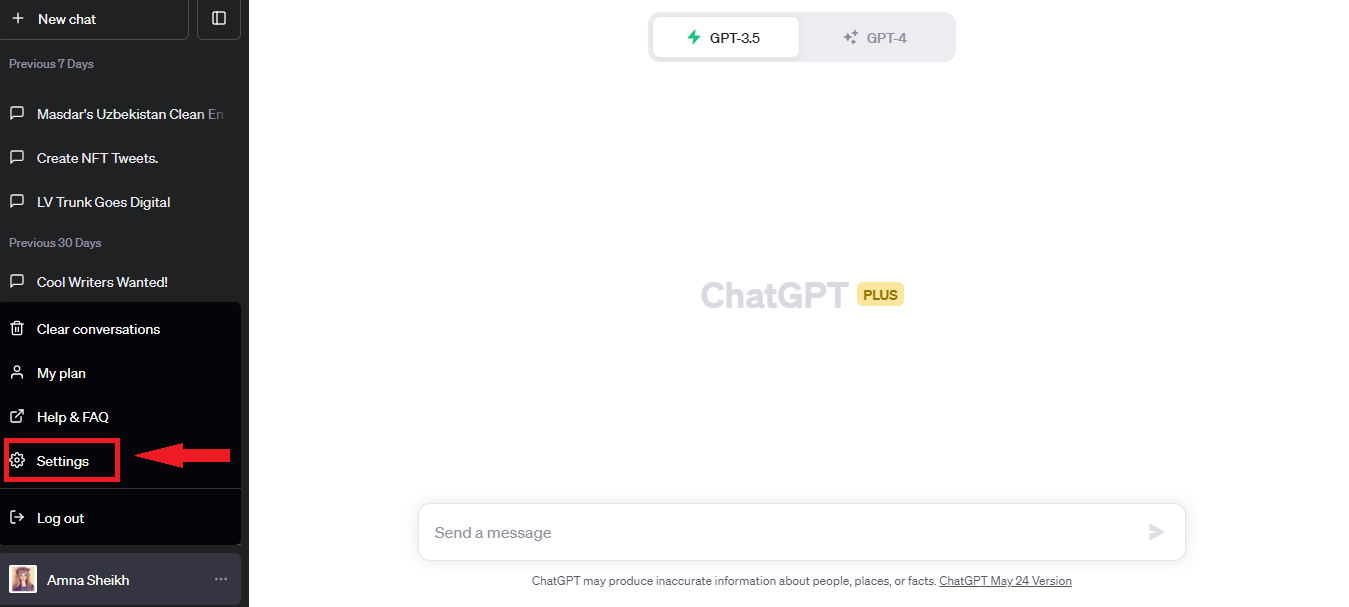
4. Access the ChatGPT Plugin Icon: Locate and click on the ChatGPT plugin icon within the ChatGPT interface.
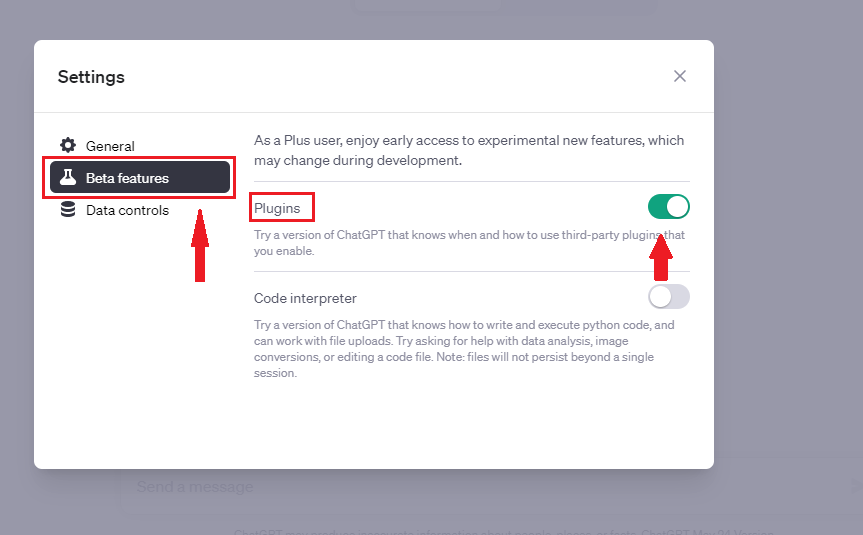
5. Explore the Plugin Store: Within the plugin interface, navigate to the Plugin Store section. And utilize the search function within the Plugin Store to locate the desired plugin, in this case the Nominus.com Plugin.
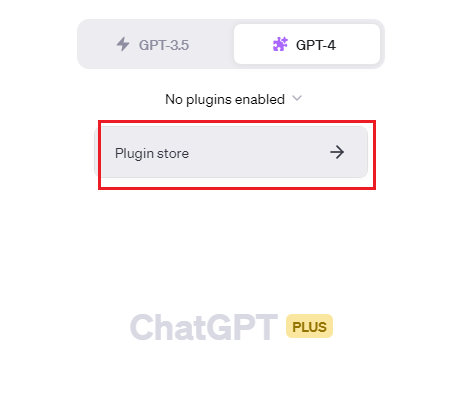
6. Install the ChatGPT Plugin: Once you've found the ChatGPT Plugin, click on the "Install" button to add it to your ChatGPT account.
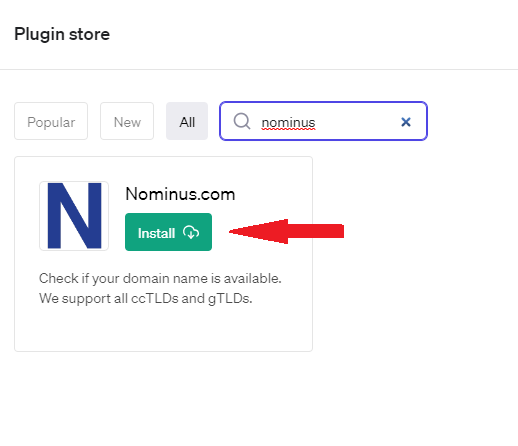
7. Plugin Compatibility and Activation: Note that to use the Nominus.com ChatGPT Plugin, you must have the GPT-4 model selected, and you need to ensure that the plugin is enabled in your account settings.